[센트브라우져] 최신 크로미움 기반의 Cent Browser v4.0.9.112 + Portable (32bit / 64bit)
[센트브라우져] 최신 크로미움 기반의 Cent Browser v4.0.9.112 + Portable (32bit / 64bit)
쿨노보 대체용으로 추천할만한 가장 흡사한 웹브라우저 입니다.
아직 한글화가 원할하게 구현이 되지 않는거 빼고는 사용하시는데는 별 무리가 없는듯 합니다.
HomePage ::
DownPage :: Installer + Portable
https://www.centbrowser.com/history.html
DownLoad :: 32bit
① Installer - centbrowser_4.0.9.112.exe - 61.21MB
② Portable - centbrowser_4.0.9.112_portable.exe - 81.94MB
DownLoad :: 64bit
① Installer - centbrowser_4.0.9.112_x64.exe - 65.12MB
② Portable - centbrowser_4.0.9.112_x64_portable.exe - 86.97MB
Extension ::
https://www.centbrowser.com/extensions.html
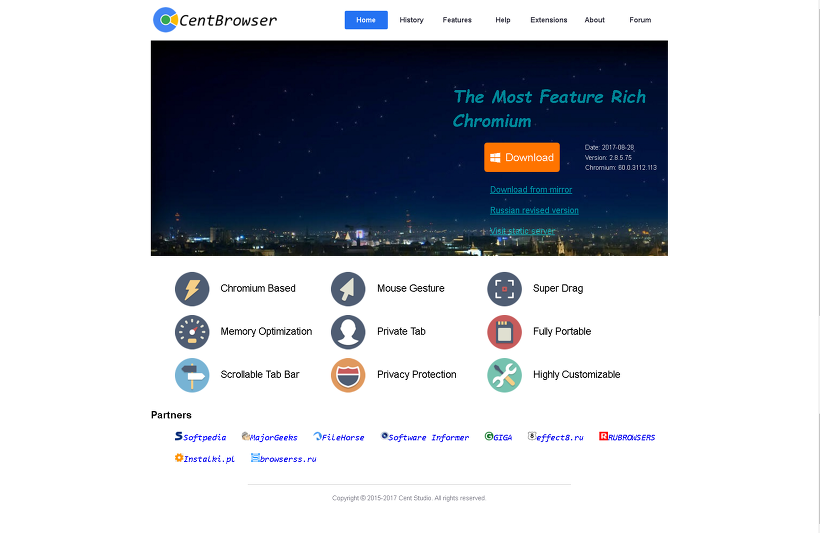
CentBorwser
Statistics show that, when spending time in front of their computers, a significant portion of users' time is spent browsing Internet content. Multiple implications can be drawn from this statement, among which one deals with the programs employed by users to surf websites.
Use the full power of the Chromium open-source browser
Although the browser market is by no means lacking in solutions and powerful players, Cent Browser seeks to provide users with a unique experience. The software is based on Chromium and thus benefits from many features already fine-tuned in the original program. Linking an application to software that is already well recognized as a viable solution for browsing tasks presents both advantages and potential hazards, as the pressure to provide novel functionality is great.
In managing this difficult balance, the application has sought to build upon all the features that make Chromium great and add its own special functions. As expected, and as is the case with other programs that build upon the open-source project, the interface is very intuitive and flexible.
Browse the Internet in a safe environment with the Incognito Tab option
The accessible GUI is a great feature, as users who are accustomed to either Chrome or Chromium will find the software very easy to adjust to. Functionality-wise, the program brings several functions to distinguish it from similar products, such as the “Incognito Tab” option and the “QR code generator”. The first allows users to browse the Internet without any information being written on the disk. The latter function allows one to generate QR codes from URLs, for easy access with mobile devices.
There are many other functions developed to improve users' experience, such as multiple mouse gestures, a scrollable and customizable tab bar, as well as a “BossKey” feature to hide the browser.
Customize tabs and hide them completely with built-in functions
All in all, Cent Browser is a new spin on a time-proven browser model, which can be valuable for anyone who enjoys surfing the Internet in a stable and protected environment.
Features
Cent Browser is an enhanced web browser based on Chromium. It has many convenient features like mouse gesture, scrollable tab bar, auto hide bookmark bar, incognito tab, boss key, etc.
Cent Browser is an enhanced version of the Chromium web browser that bundles many useful features, such as scrollable tab bar, automatic memory optimization, lazy session loading, mouse gesture, super drag and a lot of tab options.It makes your web surfing easier, more comfortable and more secure. Cent Browser Free Download Latest Version for Windows PC. It is full offline setup installer of Cent Browser.
Cent Browser Features:
Google Chrome Based
Based on the prominent web browser project - Chromium, Cent Browser inherits all of Google Chrome's advantages.
Mouse Gesture
Hold on and move the right mouse button to execute commands without using the keyboard, menus or toolbars.
Scrollable Tab Bar
Set minimum tab width to avoid tabs becoming too small.Scroll entire tab bar by mouse wheel.(similar to Firefox tab bar).
Super Drag
Drag something to open quickly by left mouse button.
Lots of Tab Options
Provide plenty of tab options, such as 'Double Click To Close Tab', 'Right Click To Close Tab', 'Hide Tab Close Button', 'Switch Tab By Mouse Wheel', etc.There is always an option to feed your needs.
Incognito Tab
No need to to open new window, just use incognito mode for new tabs.Also can be used as a multi-login tab.(similar to older Opera's New Private Tab).
What's New in 4.0.9.112? [2019-06-03]
Load all tabs on session restore if lazy loading is disabled
Adjusted QR code button for dark mode
[Bug fixes]Download dialog is not visible in some cases
ScreenShot ::
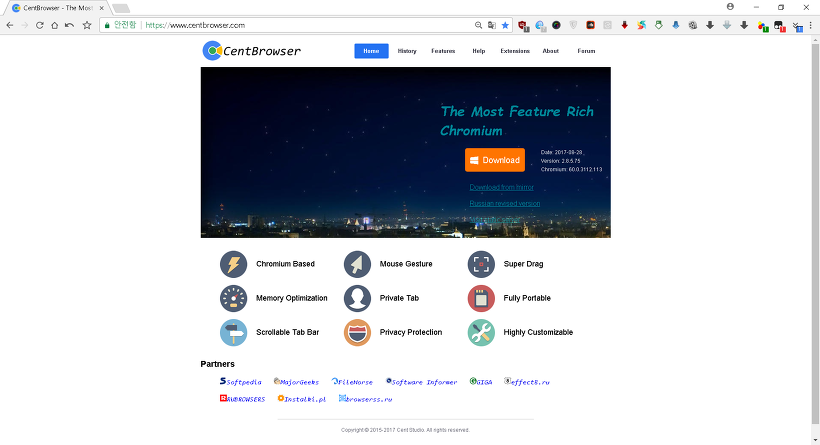
'PC Software > Browsers' 카테고리의 다른 글
| [센트] 최신 크로미움 기반의 Cent Browser v2.8.5.75 + Portable (32bit / 64bit) (0) | 2017.09.01 |
|---|---|
| [쿨노보] 어도브 플래시 업데이트 플러그인 해결하기 - 100% Working - (0) | 2017.03.27 |
| [오페라] VPN 기능 내장 - 빠르고, 안전한 웹 브라우저 - Opera developer v45.0.2539.0 한글판 다운로드 (0) | 2017.03.27 |
| [쿨노보] 속도와 편리함에 안정성을 더한 웹 브라우저 - CoolNovo v2.0.9.20 (0) | 2016.01.03 |
| [크롬] 크롬 64비트 & 크롬 카나리아 64비트 다운로드 (0) | 2016.01.03 |




